Sometimes older Mac app icons in your Dock look a bit inconsistent with the rest of the system, and sometimes you just want to customize app icons to your own liking.
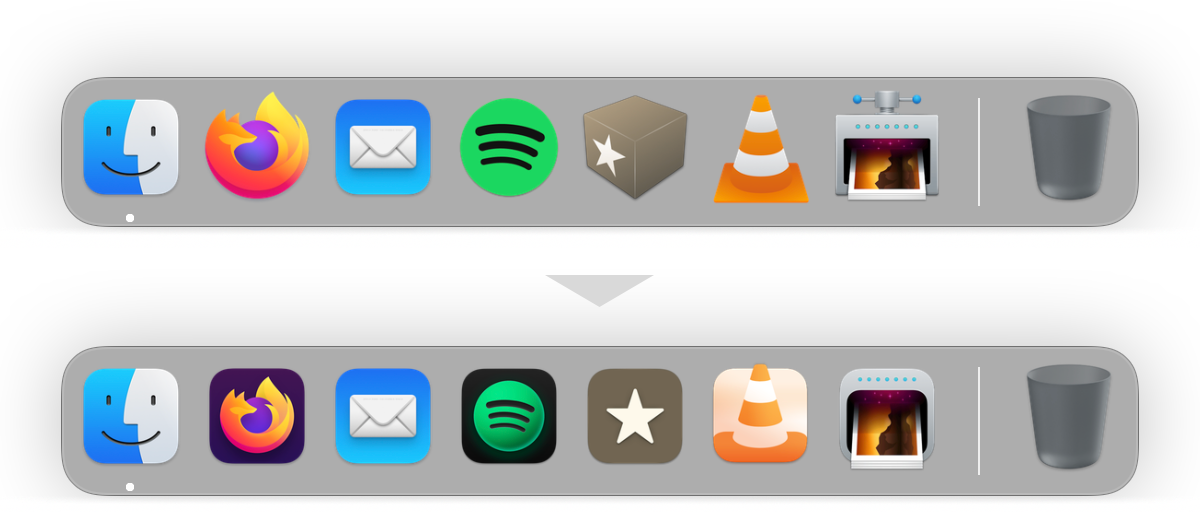
go from that to this in a few clicks
Replacicon makes it easy to find, change, and replace app icons on the Mac. It scans online sources containing thousands of replacement app icons for each of your installed macOS apps and shows them all to you in one place.
In just a click, you can change your third-party app icons so they better reflect your own tastes. On macOS Tahoe, you can even free your app icons from the icon jail.
★★★★★
This is a godsend! Thank you!
∼ k4tagaki ![]()
★★★★★
Fantastic little app, great work!
∼ tech_Support15 ![]()
Replacicon displays thousands of alternate app icons
you can pick for your
Mac apps
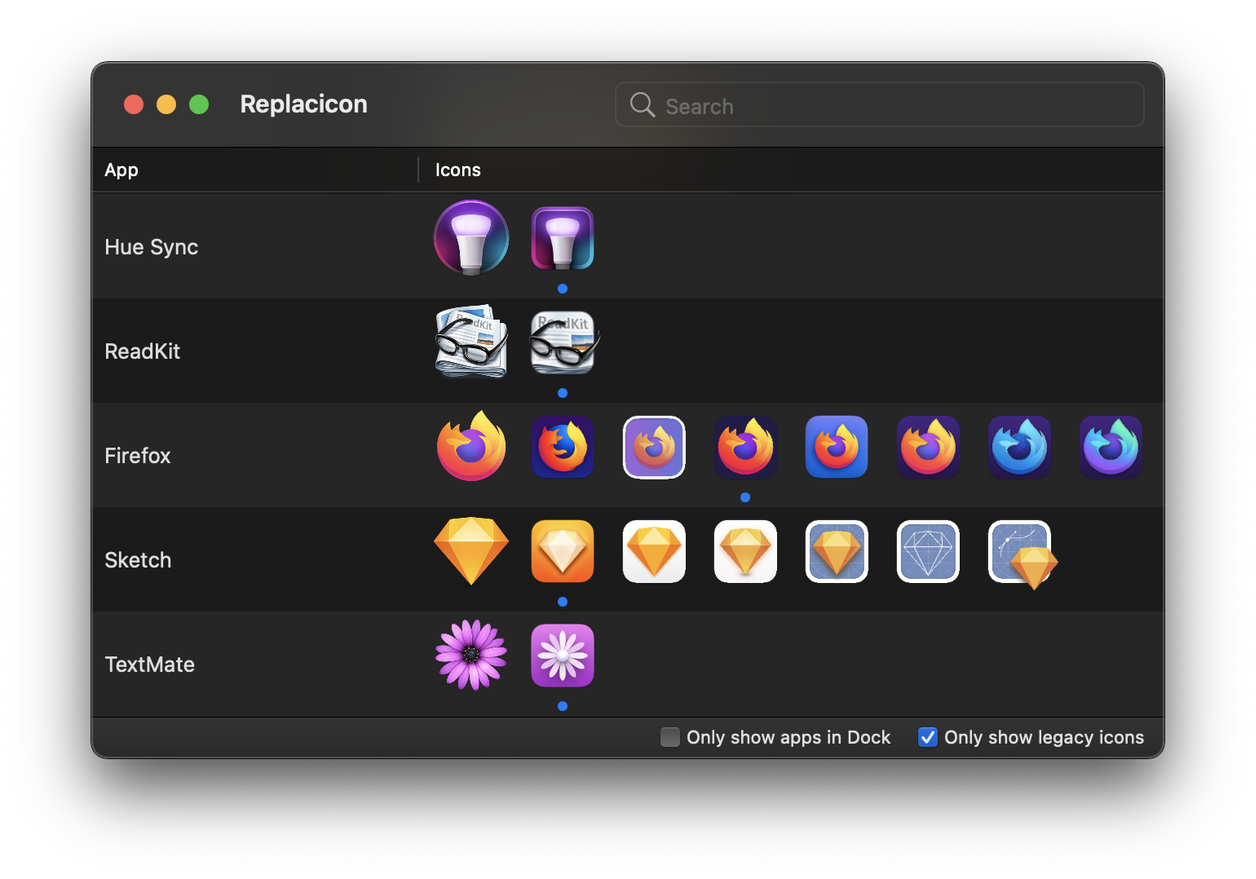

To help you quickly find legacy icons to replace your Mac, Replacicon relies on machine-learned models to tell which icons are most in need of an update.

Replacicon even watches for app updates in the background so your customized icons are not lost across app updates.

New in Replacicon 2.0 you can even use Apple Intelligence and Image Playground to generate replacement app icons right in Replacicon! Watch the video!
Explore thousands of alternative icons for hundreds of Mac apps from sources like macosicons.com.
Search all installed apps to find the one you want to fix up. Use filters to focus on apps in your Dock.
Restore original icons if you change your mind.
Keep your alternate icons across app updates entirely automatically.
Hide apps and icons you do not want to see to narrow down the list.
Import your own icons from disk and manage them with all the rest.
Replacicon is a native app built just for macOS, and it works great with Intel and Apple Silicon Macs.
Run Replacicon on macOS 13 "Ventura" or newer. macOS 26 "Tahoe" is fully supported.
Replacicon speaks your language, and you can help translate the app on CrowdTranslate.
To support the project, Replacicon is a one time payment. We hate subscriptions as much as you.
As seen on...
Replacicon has been particularly useful for replacing some app icons that looked out of place in my Dock, mostly those that haven’t been updated to fit with the rounded square style brought from iOS with macOS Big Sur.
I'm not a fan of the uniform icon shape of recent macOS updates. It makes my dock feel boring. I still haven't settled on all of the new icons I'll be using, but I'm sure I'll be playing around with this app over the next week or so until I've tweaked to my liking.
If you want to quickly and easily change the app icons under macOS Big Sur or newer back to old or completely alternative versions, then this is it. This software searches multiple web sources for icons for all kinds of programs and assigns them with one click.
Thank you. I've been waiting too long for something like this.